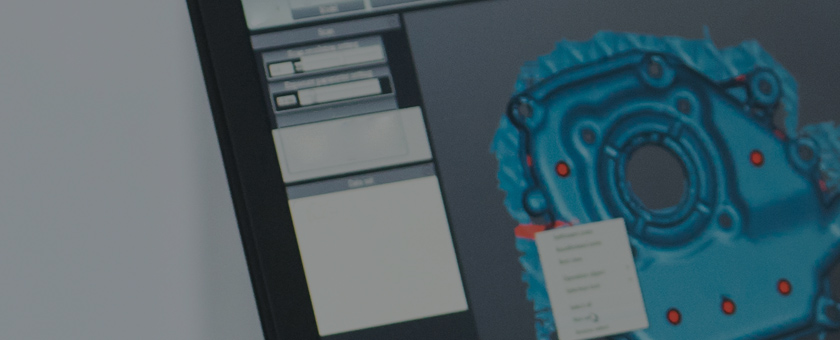
DG Tool Box
DIGITEK is always doing our best to think ahead for customers
and create new value for your business.
DG Tool Box(Creo Tool Box)
Batch Tool for Designers
DG Tool Box enables easily print and convert format of drawings in batch, improving work efficiency of designers.

DG Tool Box Features
- Print drawings in batch
- Convert drawing formats in batch (PDF/ DWG/ image)
- Automatically create drawings
- Print excel file of the EBOM/ parts list
- Automatically opens drawing
- Creates variant models
- DG Tool Box automates repetitive works such as printing and converting drawing files in batch, making users' work easier and faster
- It enables drawing files to convert formats in batch to meet a corporate’s standard format and provides features that automatically create EBOM and parts list on assembly level
- Able to open relevant drawings faster on the 3D model and can easily create a backup and copy files of models and drawings
- It provides features such as easily monitoring usage of Creo license in real-time as well as creating usage reports as an option
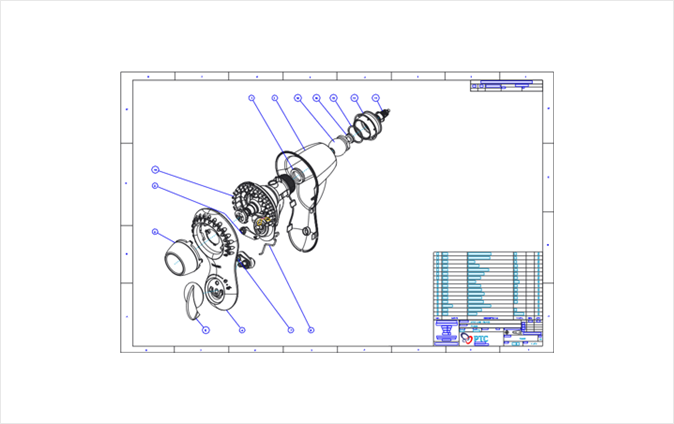
Print-out of Batch Drawing
- Automatically select drawings within selected folder and print them out in batch
- Use check-box to select/deselect
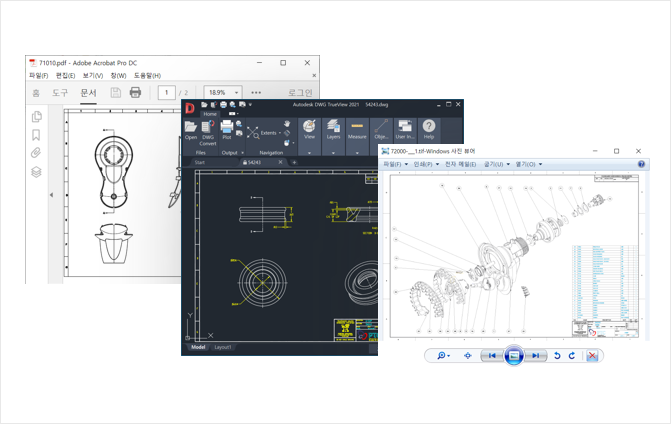
Drawing format conversion in batch (PDF/DWG/Image)
- Automatically select the drawing lists within selected folder and convert its format in batch
- Able to create separate PDF file on multi sheet drawings
- When converting to PDF files in batch, able to add flat stamp
- Able to automatically convert high-resolution image files
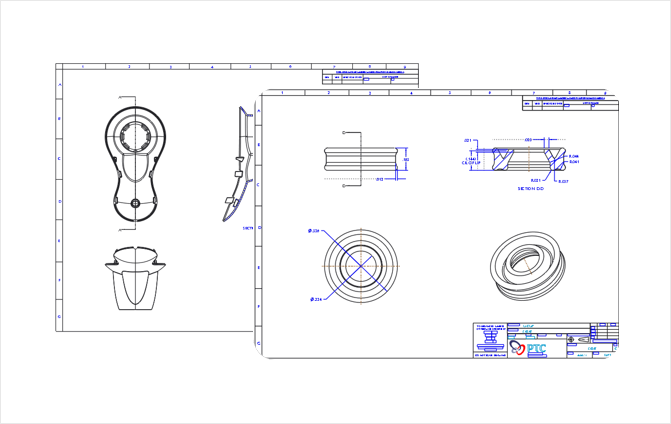
Automatically create drawings
- Automatically create drawings of parts/assembly within a designated folder in batch
- Able to create drawings of the same model with the same name
- Able to easily select drawing templates using XML file
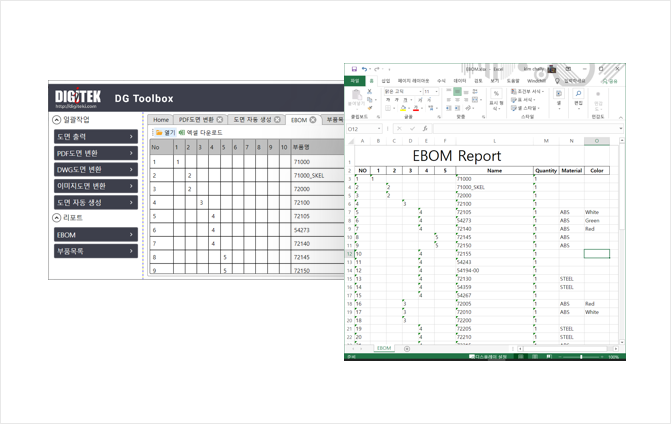
Print-out EBOM/ Parts list in spread sheet
- Automatically creates EBOM/Parts lists for selected assembly models
- Automatically convert to spread sheet format based on a corporate’s standard form
- Use XML file to easily customize parameters
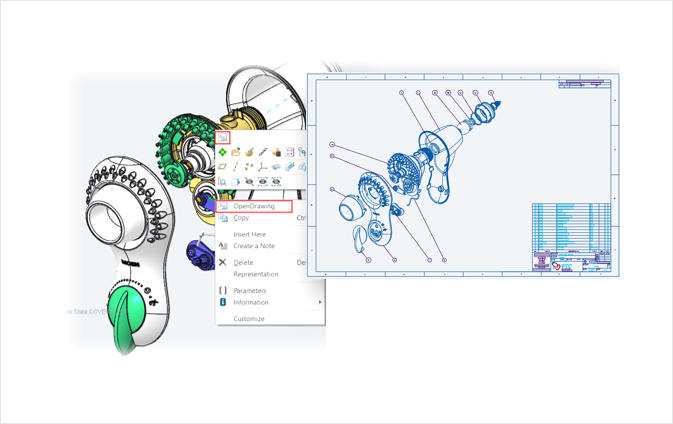
Automatically opens drawing
- Automatically opens drawings of selected model on model tree/graphic window
- Select multiple models to open drawings in batch
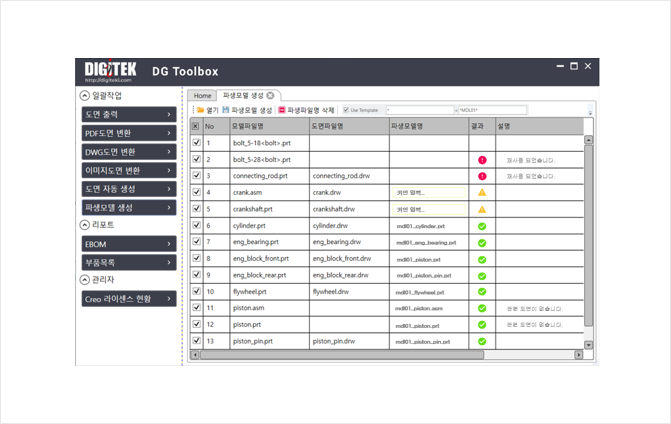
Creates variant models
- Back up the original model and drawing files in batch
- Changes models and drawing names in batch based on set rules then creates variant copy files
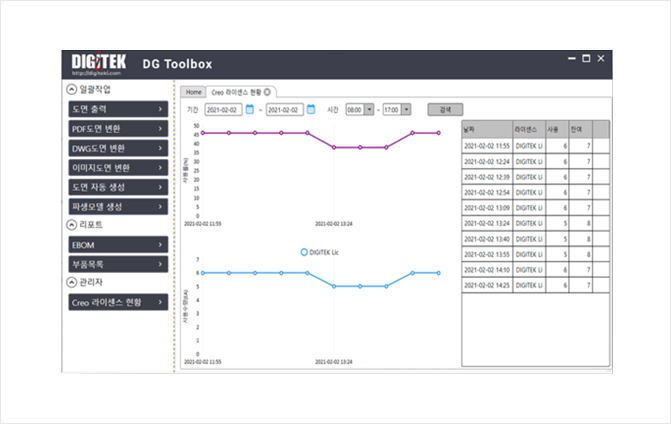
Creo License Management (Option)
- Real-time monitoring on license usage
- Search usage per period(dates/hours)
- Creates report on percentage(%) of license usage and the number of copies(EA) used



