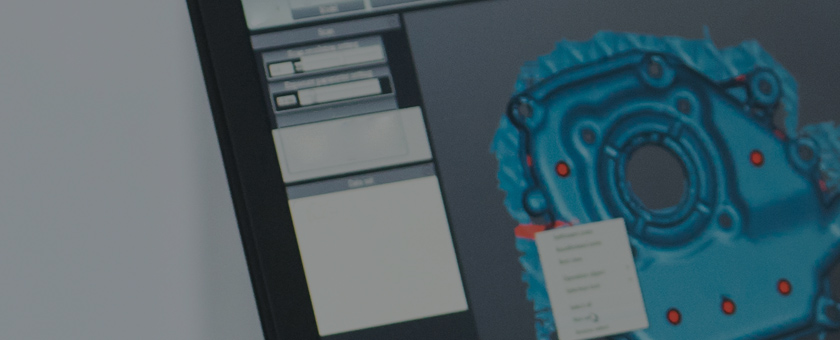
ALM
DIGITEK is always doing our best to think ahead for customers
and create new value for your business.
Codebeamer

Accurate and efficient Software Development with codebeamer
Provide your dev teams with the right ALM tooling to support work without disrupting existing practices. Use codebeamer with any methodology (Waterfall, Agile, scaled Agile, or other). Enable all stakeholders to collaborate efficiently in the planning, delivery, QA, and release of quality software products.
codebeamer fits snugly into your current software development tool environment. With advanced capabilities across the value chain, the platform accelerates innovation and delivery. Use its Software Development capabilities fully integrated in ALM for full traceability across Requirements Management, Quality Assurance, Risk Management, Release Management, and DevOps.
Why use codebeamer for
Software Development?
Provide freedom for your teams
Give your teams flexibility in their software development efforts. Use codebeamer with any source control platform, methodology, and development tool you see fit.
Superior code quality
Enhance the robustness of your software products by delivering high quality code. Provide source-level traceability, versioning, and code review support in a shared development environment.
High standards in software delivery
Support product verification and standards compliance in regulated development. Use codebeamer to manage code, baselines, and versions transparently. Automatically record changes and a complete audit trail.
Achieve DevOps maturity
Tie in bugs and user feedback with requirements and tasks, and identify incoming issues at the source code level – all in one system. Automate testing, and release quality code faster than ever.
Cut complexity in systems engineering
Use branches to manage parallel development streams transparently and efficiently. Maintain clarity when comparing or merging branches.
Accelerate collaboration
Remove all barriers of teamwork by sharing insights, ideas, data, and feedback in one central platform. Use ChatOps to take collaboration to a whole new level.
Features of codebeamer
Software Development
Multi-method Software Development
Combine Waterfall, Agile, or Hybrid methodologies as you see fit even within the same project, and tailor codebeamer to suit your needs. Lean, Kanban, Agile (Scrum), and scaled Agile (LeSS, DAD, SAFe®) are supported, as well as classic Waterfall and custom-configured Agile-Waterfall Hybrid models. Whatever method you use, easily establish links between all artifacts and maintain gapless traceability from idea to released product with codebeamer.


Change Management,
Version Control & Baselines
Ensure complete transparency and data consistency in a fast-changing development environment. codebeamer automatically records a full change history on all items, and notifies you of suspected links to help recognize the impact of changes.
Use any VCS you like: Git, Subversion, Mercurial, CVS, Plastic SCM, Perforce VCS, and Bitbucket are integrated. Define integrator workflows and link requirements to source code commits. Save, browse, and compare baselines to “time travel” across versions.
Versatile Release Planning
Use the Release Planner to stay organized even with multiple deployments per day. Manage tasks, backlogs, sprints, releases, and milestones across projects. Monitor and manage resources, team commitment, and performance across releases and development streams. Visualize release data using Gantt charts, burndown charts, and instant release statistics. Track and manage releases in a central platform.


Safety, Quality, and Risk Management
Align all team members and maintain permission control throughout the lifecycle. Use guards and e-signatures, and enforce your custom workflows to reduce risks and to simplify compliance in regulated development. Automate processes to save time and resources.
Use dedicated risk management features to identify, analyze, and control hazards, and export comprehensive risk reports. Rely on codebeamer‘s fully integrated Quality Assurance & Testing capabilities for continuous quality control as you develop.
Analytics, Monitoring & Reporting Dashboards
Access and share up-to-date information on the status of all development processes and streams. Set up custom analytics dashboards to visualize any and all lifecycle data, and simply export reports. See release activity updates all in one place, and track the status of incidents and change requests.




